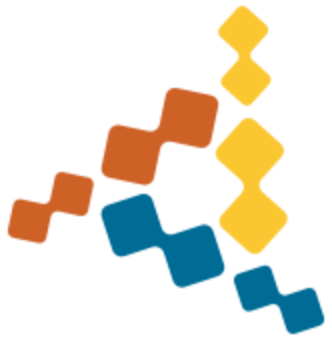Cheat Sheet: Writing Python 2-3 compatible code¶
Copyright (c): 2013-2024 Python Charmers, Australia.
Author: Ed Schofield.
Licence: Creative Commons Attribution.
A PDF version is here: https://python-future.org/compatible_idioms.pdf
This notebook shows you idioms for writing future-proof code that is compatible with both versions of Python: 2 and 3. It accompanies Ed Schofield’s talk at PyCon AU 2014, “Writing 2/3 compatible code”. (The video is here: https://www.youtube.com/watch?v=KOqk8j11aAI&t=10m14s.)
Minimum versions:
Python 2: 2.7+
Python 3: 3.4+
Setup¶
The imports below refer to these pip-installable packages on PyPI:
import future # pip install future
import builtins # pip install future
import past # pip install future
import six # pip install six
The following scripts are also pip-installable:
futurize # pip install future
pasteurize # pip install future
See https://python-future.org and https://pythonhosted.org/six/ for more information.
Essential syntax differences¶
print¶
# Python 2 only:
print 'Hello'
# Python 2 and 3:
print('Hello')
To print multiple strings, import print_function to prevent Py2 from
interpreting it as a tuple:
# Python 2 only:
print 'Hello', 'Guido'
# Python 2 and 3:
from __future__ import print_function # (at top of module)
print('Hello', 'Guido')
# Python 2 only:
print >> sys.stderr, 'Hello'
# Python 2 and 3:
from __future__ import print_function
print('Hello', file=sys.stderr)
# Python 2 only:
print 'Hello',
# Python 2 and 3:
from __future__ import print_function
print('Hello', end='')
Raising exceptions¶
# Python 2 only:
raise ValueError, "dodgy value"
# Python 2 and 3:
raise ValueError("dodgy value")
Raising exceptions with a traceback:
# Python 2 only:
traceback = sys.exc_info()[2]
raise ValueError, "dodgy value", traceback
# Python 3 only:
raise ValueError("dodgy value").with_traceback()
# Python 2 and 3: option 1
from six import reraise as raise_
# or
from future.utils import raise_
traceback = sys.exc_info()[2]
raise_(ValueError, "dodgy value", traceback)
# Python 2 and 3: option 2
from future.utils import raise_with_traceback
raise_with_traceback(ValueError("dodgy value"))
Exception chaining (PEP 3134):
# Setup:
class DatabaseError(Exception):
pass
# Python 3 only
class FileDatabase:
def __init__(self, filename):
try:
self.file = open(filename)
except IOError as exc:
raise DatabaseError('failed to open') from exc
# Python 2 and 3:
from future.utils import raise_from
class FileDatabase:
def __init__(self, filename):
try:
self.file = open(filename)
except IOError as exc:
raise_from(DatabaseError('failed to open'), exc)
# Testing the above:
try:
fd = FileDatabase('non_existent_file.txt')
except Exception as e:
assert isinstance(e.__cause__, IOError) # FileNotFoundError on Py3.3+ inherits from IOError
Catching exceptions¶
# Python 2 only:
try:
...
except ValueError, e:
...
# Python 2 and 3:
try:
...
except ValueError as e:
...
Division¶
Integer division (rounding down):
# Python 2 only:
assert 2 / 3 == 0
# Python 2 and 3:
assert 2 // 3 == 0
“True division” (float division):
# Python 3 only:
assert 3 / 2 == 1.5
# Python 2 and 3:
from __future__ import division # (at top of module)
assert 3 / 2 == 1.5
“Old division” (i.e. compatible with Py2 behaviour):
# Python 2 only:
a = b / c # with any types
# Python 2 and 3:
from past.utils import old_div
a = old_div(b, c) # always same as / on Py2
Long integers¶
Short integers are gone in Python 3 and long has become int
(without the trailing L in the repr).
# Python 2 only
k = 9223372036854775808L
# Python 2 and 3:
k = 9223372036854775808
# Python 2 only
bigint = 1L
# Python 2 and 3
from builtins import int
bigint = int(1)
To test whether a value is an integer (of any kind):
# Python 2 only:
if isinstance(x, (int, long)):
...
# Python 3 only:
if isinstance(x, int):
...
# Python 2 and 3: option 1
from builtins import int # subclass of long on Py2
if isinstance(x, int): # matches both int and long on Py2
...
# Python 2 and 3: option 2
from past.builtins import long
if isinstance(x, (int, long)):
...
Octal constants¶
0644 # Python 2 only
0o644 # Python 2 and 3
Backtick repr¶
`x` # Python 2 only
repr(x) # Python 2 and 3
Metaclasses¶
class BaseForm(object):
pass
class FormType(type):
pass
# Python 2 only:
class Form(BaseForm):
__metaclass__ = FormType
pass
# Python 3 only:
class Form(BaseForm, metaclass=FormType):
pass
# Python 2 and 3:
from six import with_metaclass
# or
from future.utils import with_metaclass
class Form(with_metaclass(FormType, BaseForm)):
pass
Strings and bytes¶
Unicode (text) string literals¶
If you are upgrading an existing Python 2 codebase, it may be preferable
to mark up all string literals as unicode explicitly with u
prefixes:
# Python 2 only
s1 = 'The Zen of Python'
s2 = u'きたないのよりきれいな方がいい\n'
# Python 2 and 3
s1 = u'The Zen of Python'
s2 = u'きたないのよりきれいな方がいい\n'
The futurize and python-modernize tools do not currently offer
an option to do this automatically.
If you are writing code for a new project or new codebase, you can use this idiom to make all string literals in a module unicode strings:
# Python 2 and 3
from __future__ import unicode_literals # at top of module
s1 = 'The Zen of Python'
s2 = 'きたないのよりきれいな方がいい\n'
See https://python-future.org/unicode_literals.html for more discussion on which style to use.
Byte-string literals¶
# Python 2 only
s = 'This must be a byte-string'
# Python 2 and 3
s = b'This must be a byte-string'
To loop over a byte-string with possible high-bit characters, obtaining each character as a byte-string of length 1:
# Python 2 only:
for bytechar in 'byte-string with high-bit chars like \xf9':
...
# Python 3 only:
for myint in b'byte-string with high-bit chars like \xf9':
bytechar = bytes([myint])
# Python 2 and 3:
from builtins import bytes
for myint in bytes(b'byte-string with high-bit chars like \xf9'):
bytechar = bytes([myint])
As an alternative, chr() and .encode('latin-1') can be used to
convert an int into a 1-char byte string:
# Python 3 only:
for myint in b'byte-string with high-bit chars like \xf9':
char = chr(myint) # returns a unicode string
bytechar = char.encode('latin-1')
# Python 2 and 3:
from builtins import bytes, chr
for myint in bytes(b'byte-string with high-bit chars like \xf9'):
char = chr(myint) # returns a unicode string
bytechar = char.encode('latin-1') # forces returning a byte str
basestring¶
# Python 2 only:
a = u'abc'
b = 'def'
assert (isinstance(a, basestring) and isinstance(b, basestring))
# Python 2 and 3: alternative 1
from past.builtins import basestring # pip install future
a = u'abc'
b = b'def'
assert (isinstance(a, basestring) and isinstance(b, basestring))
# Python 2 and 3: alternative 2: refactor the code to avoid considering
# byte-strings as strings.
from builtins import str
a = u'abc'
b = b'def'
c = b.decode()
assert isinstance(a, str) and isinstance(c, str)
# ...
unicode¶
# Python 2 only:
templates = [u"blog/blog_post_detail_%s.html" % unicode(slug)]
# Python 2 and 3: alternative 1
from builtins import str
templates = [u"blog/blog_post_detail_%s.html" % str(slug)]
# Python 2 and 3: alternative 2
from builtins import str as text
templates = [u"blog/blog_post_detail_%s.html" % text(slug)]
StringIO¶
# Python 2 only:
from StringIO import StringIO
# or:
from cStringIO import StringIO
# Python 2 and 3:
from io import BytesIO # for handling byte strings
from io import StringIO # for handling unicode strings
Imports relative to a package¶
Suppose the package is:
mypackage/
__init__.py
submodule1.py
submodule2.py
and the code below is in submodule1.py:
# Python 2 only:
import submodule2
# Python 2 and 3:
from . import submodule2
# Python 2 and 3:
# To make Py2 code safer (more like Py3) by preventing
# implicit relative imports, you can also add this to the top:
from __future__ import absolute_import
Dictionaries¶
heights = {'Fred': 175, 'Anne': 166, 'Joe': 192}
Iterating through dict keys/values/items¶
Iterable dict keys:
# Python 2 only:
for key in heights.iterkeys():
...
# Python 2 and 3:
for key in heights:
...
Iterable dict values:
# Python 2 only:
for value in heights.itervalues():
...
# Idiomatic Python 3
for value in heights.values(): # extra memory overhead on Py2
...
# Python 2 and 3: option 1
from builtins import dict
heights = dict(Fred=175, Anne=166, Joe=192)
for key in heights.values(): # efficient on Py2 and Py3
...
# Python 2 and 3: option 2
from future.utils import itervalues
# or
from six import itervalues
for key in itervalues(heights):
...
Iterable dict items:
# Python 2 only:
for (key, value) in heights.iteritems():
...
# Python 2 and 3: option 1
for (key, value) in heights.items(): # inefficient on Py2
...
# Python 2 and 3: option 2
from future.utils import viewitems
for (key, value) in viewitems(heights): # also behaves like a set
...
# Python 2 and 3: option 3
from future.utils import iteritems
# or
from six import iteritems
for (key, value) in iteritems(heights):
...
dict keys/values/items as a list¶
dict keys as a list:
# Python 2 only:
keylist = heights.keys()
assert isinstance(keylist, list)
# Python 2 and 3:
keylist = list(heights)
assert isinstance(keylist, list)
dict values as a list:
# Python 2 only:
heights = {'Fred': 175, 'Anne': 166, 'Joe': 192}
valuelist = heights.values()
assert isinstance(valuelist, list)
# Python 2 and 3: option 1
valuelist = list(heights.values()) # inefficient on Py2
# Python 2 and 3: option 2
from builtins import dict
heights = dict(Fred=175, Anne=166, Joe=192)
valuelist = list(heights.values())
# Python 2 and 3: option 3
from future.utils import listvalues
valuelist = listvalues(heights)
# Python 2 and 3: option 4
from future.utils import itervalues
# or
from six import itervalues
valuelist = list(itervalues(heights))
dict items as a list:
# Python 2 and 3: option 1
itemlist = list(heights.items()) # inefficient on Py2
# Python 2 and 3: option 2
from future.utils import listitems
itemlist = listitems(heights)
# Python 2 and 3: option 3
from future.utils import iteritems
# or
from six import iteritems
itemlist = list(iteritems(heights))
Custom class behaviour¶
Custom iterators¶
# Python 2 only
class Upper(object):
def __init__(self, iterable):
self._iter = iter(iterable)
def next(self): # Py2-style
return self._iter.next().upper()
def __iter__(self):
return self
itr = Upper('hello')
assert itr.next() == 'H' # Py2-style
assert list(itr) == list('ELLO')
# Python 2 and 3: option 1
from builtins import object
class Upper(object):
def __init__(self, iterable):
self._iter = iter(iterable)
def __next__(self): # Py3-style iterator interface
return next(self._iter).upper() # builtin next() function calls
def __iter__(self):
return self
itr = Upper('hello')
assert next(itr) == 'H' # compatible style
assert list(itr) == list('ELLO')
# Python 2 and 3: option 2
from future.utils import implements_iterator
@implements_iterator
class Upper(object):
def __init__(self, iterable):
self._iter = iter(iterable)
def __next__(self): # Py3-style iterator interface
return next(self._iter).upper() # builtin next() function calls
def __iter__(self):
return self
itr = Upper('hello')
assert next(itr) == 'H'
assert list(itr) == list('ELLO')
Custom __str__ methods¶
# Python 2 only:
class MyClass(object):
def __unicode__(self):
return 'Unicode string: \u5b54\u5b50'
def __str__(self):
return unicode(self).encode('utf-8')
a = MyClass()
print(a) # prints encoded string
# Python 2 and 3:
from future.utils import python_2_unicode_compatible
@python_2_unicode_compatible
class MyClass(object):
def __str__(self):
return u'Unicode string: \u5b54\u5b50'
a = MyClass()
print(a) # prints string encoded as utf-8 on Py2
Unicode string: 孔子
Custom __nonzero__ vs __bool__ method:¶
# Python 2 only:
class AllOrNothing(object):
def __init__(self, l):
self.l = l
def __nonzero__(self):
return all(self.l)
container = AllOrNothing([0, 100, 200])
assert not bool(container)
# Python 2 and 3:
from builtins import object
class AllOrNothing(object):
def __init__(self, l):
self.l = l
def __bool__(self):
return all(self.l)
container = AllOrNothing([0, 100, 200])
assert not bool(container)
Lists versus iterators¶
xrange¶
# Python 2 only:
for i in xrange(10**8):
...
# Python 2 and 3: forward-compatible
from builtins import range
for i in range(10**8):
...
# Python 2 and 3: backward-compatible
from past.builtins import xrange
for i in xrange(10**8):
...
range¶
# Python 2 only
mylist = range(5)
assert mylist == [0, 1, 2, 3, 4]
# Python 2 and 3: forward-compatible: option 1
mylist = list(range(5)) # copies memory on Py2
assert mylist == [0, 1, 2, 3, 4]
# Python 2 and 3: forward-compatible: option 2
from builtins import range
mylist = list(range(5))
assert mylist == [0, 1, 2, 3, 4]
# Python 2 and 3: option 3
from future.utils import lrange
mylist = lrange(5)
assert mylist == [0, 1, 2, 3, 4]
# Python 2 and 3: backward compatible
from past.builtins import range
mylist = range(5)
assert mylist == [0, 1, 2, 3, 4]
map¶
# Python 2 only:
mynewlist = map(f, myoldlist)
assert mynewlist == [f(x) for x in myoldlist]
# Python 2 and 3: option 1
# Idiomatic Py3, but inefficient on Py2
mynewlist = list(map(f, myoldlist))
assert mynewlist == [f(x) for x in myoldlist]
# Python 2 and 3: option 2
from builtins import map
mynewlist = list(map(f, myoldlist))
assert mynewlist == [f(x) for x in myoldlist]
# Python 2 and 3: option 3
try:
import itertools.imap as map
except ImportError:
pass
mynewlist = list(map(f, myoldlist)) # inefficient on Py2
assert mynewlist == [f(x) for x in myoldlist]
# Python 2 and 3: option 4
from future.utils import lmap
mynewlist = lmap(f, myoldlist)
assert mynewlist == [f(x) for x in myoldlist]
# Python 2 and 3: option 5
from past.builtins import map
mynewlist = map(f, myoldlist)
assert mynewlist == [f(x) for x in myoldlist]
imap¶
# Python 2 only:
from itertools import imap
myiter = imap(func, myoldlist)
assert isinstance(myiter, iter)
# Python 3 only:
myiter = map(func, myoldlist)
assert isinstance(myiter, iter)
# Python 2 and 3: option 1
from builtins import map
myiter = map(func, myoldlist)
assert isinstance(myiter, iter)
# Python 2 and 3: option 2
try:
import itertools.imap as map
except ImportError:
pass
myiter = map(func, myoldlist)
assert isinstance(myiter, iter)
# Python 2 and 3: option 3
from six.moves import map
myiter = map(func, myoldlist)
assert isinstance(myiter, iter)
zip, izip¶
As above with zip and itertools.izip.
filter, ifilter¶
As above with filter and itertools.ifilter too.
Other builtins¶
File IO with open()¶
# Python 2 only
f = open('myfile.txt')
data = f.read() # as a byte string
text = data.decode('utf-8')
# Python 2 and 3: alternative 1
from io import open
f = open('myfile.txt', 'rb')
data = f.read() # as bytes
text = data.decode('utf-8') # unicode, not bytes
# Python 2 and 3: alternative 2
from io import open
f = open('myfile.txt', encoding='utf-8')
text = f.read() # unicode, not bytes
reduce()¶
# Python 2 only:
assert reduce(lambda x, y: x+y, [1, 2, 3, 4, 5]) == 1+2+3+4+5
# Python 2 and 3:
from functools import reduce
assert reduce(lambda x, y: x+y, [1, 2, 3, 4, 5]) == 1+2+3+4+5
raw_input()¶
# Python 2 only:
name = raw_input('What is your name? ')
assert isinstance(name, str) # native str
# Python 2 and 3:
from builtins import input
name = input('What is your name? ')
assert isinstance(name, str) # native str on Py2 and Py3
input()¶
# Python 2 only:
input("Type something safe please: ")
# Python 2 and 3
from builtins import input
eval(input("Type something safe please: "))
Warning: using either of these is unsafe with untrusted input.
file()¶
# Python 2 only:
f = file(pathname)
# Python 2 and 3:
f = open(pathname)
# But preferably, use this:
from io import open
f = open(pathname, 'rb') # if f.read() should return bytes
# or
f = open(pathname, 'rt') # if f.read() should return unicode text
exec¶
# Python 2 only:
exec 'x = 10'
# Python 2 and 3:
exec('x = 10')
# Python 2 only:
g = globals()
exec 'x = 10' in g
# Python 2 and 3:
g = globals()
exec('x = 10', g)
# Python 2 only:
l = locals()
exec 'x = 10' in g, l
# Python 2 and 3:
exec('x = 10', g, l)
execfile()¶
# Python 2 only:
execfile('myfile.py')
# Python 2 and 3: alternative 1
from past.builtins import execfile
execfile('myfile.py')
# Python 2 and 3: alternative 2
exec(compile(open('myfile.py').read()))
# This can sometimes cause this:
# SyntaxError: function ... uses import * and bare exec ...
# See https://github.com/PythonCharmers/python-future/issues/37
unichr()¶
# Python 2 only:
assert unichr(8364) == '€'
# Python 3 only:
assert chr(8364) == '€'
# Python 2 and 3:
from builtins import chr
assert chr(8364) == '€'
intern()¶
# Python 2 only:
intern('mystring')
# Python 3 only:
from sys import intern
intern('mystring')
# Python 2 and 3: alternative 1
from past.builtins import intern
intern('mystring')
# Python 2 and 3: alternative 2
from six.moves import intern
intern('mystring')
# Python 2 and 3: alternative 3
from future.standard_library import install_aliases
install_aliases()
from sys import intern
intern('mystring')
# Python 2 and 3: alternative 2
try:
from sys import intern
except ImportError:
pass
intern('mystring')
apply()¶
args = ('a', 'b')
kwargs = {'kwarg1': True}
# Python 2 only:
apply(f, args, kwargs)
# Python 2 and 3: alternative 1
f(*args, **kwargs)
# Python 2 and 3: alternative 2
from past.builtins import apply
apply(f, args, kwargs)
chr()¶
# Python 2 only:
assert chr(64) == b'@'
assert chr(200) == b'\xc8'
# Python 3 only: option 1
assert chr(64).encode('latin-1') == b'@'
assert chr(0xc8).encode('latin-1') == b'\xc8'
# Python 2 and 3: option 1
from builtins import chr
assert chr(64).encode('latin-1') == b'@'
assert chr(0xc8).encode('latin-1') == b'\xc8'
# Python 3 only: option 2
assert bytes([64]) == b'@'
assert bytes([0xc8]) == b'\xc8'
# Python 2 and 3: option 2
from builtins import bytes
assert bytes([64]) == b'@'
assert bytes([0xc8]) == b'\xc8'
cmp()¶
# Python 2 only:
assert cmp('a', 'b') < 0 and cmp('b', 'a') > 0 and cmp('c', 'c') == 0
# Python 2 and 3: alternative 1
from past.builtins import cmp
assert cmp('a', 'b') < 0 and cmp('b', 'a') > 0 and cmp('c', 'c') == 0
# Python 2 and 3: alternative 2
cmp = lambda(x, y): (x > y) - (x < y)
assert cmp('a', 'b') < 0 and cmp('b', 'a') > 0 and cmp('c', 'c') == 0
reload()¶
# Python 2 only:
reload(mymodule)
# Python 2 and 3
from imp import reload
reload(mymodule)
Standard library¶
dbm modules¶
# Python 2 only
import anydbm
import whichdb
import dbm
import dumbdbm
import gdbm
# Python 2 and 3: alternative 1
from future import standard_library
standard_library.install_aliases()
import dbm
import dbm.ndbm
import dbm.dumb
import dbm.gnu
# Python 2 and 3: alternative 2
from future.moves import dbm
from future.moves.dbm import dumb
from future.moves.dbm import ndbm
from future.moves.dbm import gnu
# Python 2 and 3: alternative 3
from six.moves import dbm_gnu
# (others not supported)
commands / subprocess modules¶
# Python 2 only
from commands import getoutput, getstatusoutput
# Python 2 and 3
from future import standard_library
standard_library.install_aliases()
from subprocess import getoutput, getstatusoutput
StringIO module¶
# Python 2 only
from StringIO import StringIO
from cStringIO import StringIO
# Python 2 and 3
from io import BytesIO
# and refactor StringIO() calls to BytesIO() if passing byte-strings
http module¶
# Python 2 only:
import httplib
import Cookie
import cookielib
import BaseHTTPServer
import SimpleHTTPServer
import CGIHttpServer
# Python 2 and 3 (after ``pip install future``):
import http.client
import http.cookies
import http.cookiejar
import http.server
xmlrpc module¶
# Python 2 only:
import DocXMLRPCServer
import SimpleXMLRPCServer
# Python 2 and 3 (after ``pip install future``):
import xmlrpc.server
# Python 2 only:
import xmlrpclib
# Python 2 and 3 (after ``pip install future``):
import xmlrpc.client
html escaping and entities¶
# Python 2 and 3:
from cgi import escape
# Safer (Python 2 and 3, after ``pip install future``):
from html import escape
# Python 2 only:
from htmlentitydefs import codepoint2name, entitydefs, name2codepoint
# Python 2 and 3 (after ``pip install future``):
from html.entities import codepoint2name, entitydefs, name2codepoint
html parsing¶
# Python 2 only:
from HTMLParser import HTMLParser
# Python 2 and 3 (after ``pip install future``)
from html.parser import HTMLParser
# Python 2 and 3 (alternative 2):
from future.moves.html.parser import HTMLParser
urllib module¶
urllib is the hardest module to use from Python 2/3 compatible code.
You might want to switch to Requests (http://python-requests.org) instead.
# Python 2 only:
from urlparse import urlparse
from urllib import urlencode
from urllib2 import urlopen, Request, HTTPError
# Python 3 only:
from urllib.parse import urlparse, urlencode
from urllib.request import urlopen, Request
from urllib.error import HTTPError
# Python 2 and 3: easiest option
from future.standard_library import install_aliases
install_aliases()
from urllib.parse import urlparse, urlencode
from urllib.request import urlopen, Request
from urllib.error import HTTPError
# Python 2 and 3: alternative 2
from future.standard_library import hooks
with hooks():
from urllib.parse import urlparse, urlencode
from urllib.request import urlopen, Request
from urllib.error import HTTPError
# Python 2 and 3: alternative 3
from future.moves.urllib.parse import urlparse, urlencode
from future.moves.urllib.request import urlopen, Request
from future.moves.urllib.error import HTTPError
# or
from six.moves.urllib.parse import urlparse, urlencode
from six.moves.urllib.request import urlopen
from six.moves.urllib.error import HTTPError
# Python 2 and 3: alternative 4
try:
from urllib.parse import urlparse, urlencode
from urllib.request import urlopen, Request
from urllib.error import HTTPError
except ImportError:
from urlparse import urlparse
from urllib import urlencode
from urllib2 import urlopen, Request, HTTPError
Tkinter¶
# Python 2 only:
import Tkinter
import Dialog
import FileDialog
import ScrolledText
import SimpleDialog
import Tix
import Tkconstants
import Tkdnd
import tkColorChooser
import tkCommonDialog
import tkFileDialog
import tkFont
import tkMessageBox
import tkSimpleDialog
import ttk
# Python 2 and 3 (after ``pip install future``):
import tkinter
import tkinter.dialog
import tkinter.filedialog
import tkinter.scrolledtext
import tkinter.simpledialog
import tkinter.tix
import tkinter.constants
import tkinter.dnd
import tkinter.colorchooser
import tkinter.commondialog
import tkinter.filedialog
import tkinter.font
import tkinter.messagebox
import tkinter.simpledialog
import tkinter.ttk
socketserver¶
# Python 2 only:
import SocketServer
# Python 2 and 3 (after ``pip install future``):
import socketserver
copy_reg, copyreg¶
# Python 2 only:
import copy_reg
# Python 2 and 3 (after ``pip install future``):
import copyreg
configparser¶
# Python 2 only:
from ConfigParser import ConfigParser
# Python 2 and 3 (after ``pip install configparser``):
from configparser import ConfigParser
queue¶
# Python 2 only:
from Queue import Queue, heapq, deque
# Python 2 and 3 (after ``pip install future``):
from queue import Queue, heapq, deque
repr, reprlib¶
# Python 2 only:
from repr import aRepr, repr
# Python 2 and 3 (after ``pip install future``):
from reprlib import aRepr, repr
UserDict, UserList, UserString¶
# Python 2 only:
from UserDict import UserDict
from UserList import UserList
from UserString import UserString
# Python 3 only:
from collections import UserDict, UserList, UserString
# Python 2 and 3: alternative 1
from future.moves.collections import UserDict, UserList, UserString
# Python 2 and 3: alternative 2
from six.moves import UserDict, UserList, UserString
# Python 2 and 3: alternative 3
from future.standard_library import install_aliases
install_aliases()
from collections import UserDict, UserList, UserString
itertools: filterfalse, zip_longest¶
# Python 2 only:
from itertools import ifilterfalse, izip_longest
# Python 3 only:
from itertools import filterfalse, zip_longest
# Python 2 and 3: alternative 1
from future.moves.itertools import filterfalse, zip_longest
# Python 2 and 3: alternative 2
from six.moves import filterfalse, zip_longest
# Python 2 and 3: alternative 3
from future.standard_library import install_aliases
install_aliases()
from itertools import filterfalse, zip_longest