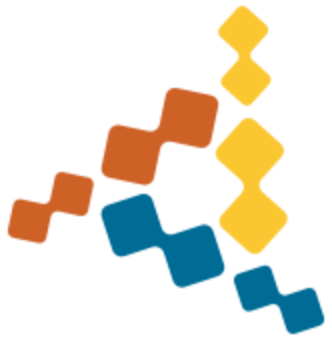Imports¶
__future__ imports¶
To write a Python 2/3 compatible codebase, the first step is to add this line to the top of each module:
from __future__ import absolute_import, division, print_function
For guidelines about whether to import unicode_literals too, see below
(Should I import unicode_literals?).
For more information about the __future__ imports, which are a
standard feature of Python, see the following docs:
absolute_import: PEP 328: Imports: Multi-Line and Absolute/Relative
division: PEP 238: Changing the Division Operator
print_function: PEP 3105: Make print a function
unicode_literals: PEP 3112: Bytes literals in Python 3000
These are all available in Python 2.7 and up, and enabled by default in Python 3.x.
Imports of builtins¶
Implicit imports¶
If you don’t mind namespace pollution, the easiest way to provide Py2/3
compatibility for new code using future is to include the following imports
at the top of every module:
from builtins import *
On Python 3, this has no effect. (It shadows builtins with globals of the same names.)
On Python 2, this import line shadows 18 builtins (listed below) to provide their Python 3 semantics.
Explicit imports¶
Explicit forms of the imports are often preferred and are necessary for using certain automated code-analysis tools.
The complete set of imports of builtins from future is:
from builtins import (ascii, bytes, chr, dict, filter, hex, input,
int, map, next, oct, open, pow, range, round,
str, super, zip)
These are also available under the future.builtins namespace for backward compatibility.
Importing only some of the builtins is cleaner but increases the risk of
introducing Py2/3 portability bugs as your code evolves over time. For example,
be aware of forgetting to import input, which could expose a security
vulnerability on Python 2 if Python 3’s semantics are expected.
The internal API is currently as follows:
from future.types import bytes, dict, int, range, str
from future.builtins.misc import (ascii, chr, hex, input, next,
oct, open, pow, round, super)
from future.builtins.iterators import filter, map, zip
Please note that this internal API is evolving and may not be stable between
different versions of future. To understand the details of the backported
builtins on Python 2, see the docs for these modules.
For more information on what the backported types provide, see What else you need to know.
Obsolete Python 2 builtins¶
Twelve Python 2 builtins have been removed from Python 3. To aid with
porting code to Python 3 module by module, you can use the following
import to cause a NameError exception to be raised on Python 2 when any
of the obsolete builtins is used, just as would occur on Python 3:
from future.builtins.disabled import *
This is equivalent to:
from future.builtins.disabled import (apply, cmp, coerce, execfile,
file, long, raw_input, reduce, reload,
unicode, xrange, StandardError)
Running futurize over code that uses these Python 2 builtins does not
import the disabled versions; instead, it replaces them with their
equivalent Python 3 forms and then adds future imports to resurrect
Python 2 support, as described in Stage 2: Py3-style code with wrappers for Py2.
Standard library imports¶
future supports the standard library reorganization (PEP 3108) through
several mechanisms.
Direct imports¶
As of version 0.14, the future package comes with top-level packages for
Python 2.x that provide access to the reorganized standard library modules
under their Python 3.x names.
Direct imports are the preferred mechanism for accessing the renamed standard
library modules in Python 2/3 compatible code. For example, the following clean
Python 3 code runs unchanged on Python 2 after installing future:
>>> # Alias for future.builtins on Py2:
>>> from builtins import str, open, range, dict
>>> # Top-level packages with Py3 names provided on Py2:
>>> import queue
>>> import tkinter.dialog
>>> etc.
Notice that this code actually runs on Python 3 without the presence of the
future package.
Of the 44 modules that were refactored with PEP 3108 (standard library reorganization), 29 are supported with direct imports in the above manner. The complete list is here:
### Renamed modules:
import builtins
import copyreg
import html
import html.entities
import html.parser
import http.client
import http.cookies
import http.cookiejar
import http.server
import queue
import reprlib
import socketserver
from tkinter import colorchooser
from tkinter import commondialog
from tkinter import constants
from tkinter import dialog
from tkinter import dnd
from tkinter import filedialog
from tkinter import font
from tkinter import messagebox
from tkinter import scrolledtext
from tkinter import simpledialog
from tkinter import tix
from tkinter import ttk
import winreg # Windows only
import xmlrpc.client
import xmlrpc.server
import _dummy_thread
import _markupbase
import _thread
Note that, as of v0.16.0, python-future no longer includes an alias for the
configparser module because a full backport exists (see https://pypi.org/project/configparser/).
Aliased imports¶
The following 14 modules were refactored or extended from Python 2.7 to 3.x
but were neither renamed in Py3.x nor were the new APIs backported to Py2.x.
This precludes compatibility interfaces that work out-of-the-box. Instead, the
future package makes the Python 3.x APIs available on Python 2.x as
follows:
from future.standard_library import install_aliases
install_aliases()
from collections import UserDict, UserList, UserString
import urllib.parse
import urllib.request
import urllib.response
import urllib.robotparser
import urllib.error
import dbm
import dbm.dumb
import dbm.gnu # requires Python dbm support
import dbm.ndbm # requires Python dbm support
from itertools import filterfalse, zip_longest
from subprocess import getoutput, getstatusoutput
from sys import intern
import test.support
The newly exposed urllib submodules are backports of those from Py3.x.
This means, for example, that urllib.parse.unquote() now exists and takes
an optional encoding argument on Py2.x as it does on Py3.x.
Limitation: Note that the http-based backports do not currently support
HTTPS (as of 2015-09-11) because the SSL support changed considerably in Python
3.x. If you need HTTPS support, please use this idiom for now:
from future.moves.urllib.request import urlopen
Backports also exist of the following features from Python 3.4:
math.ceilreturns an int on Py3collections.ChainMap(for 2.7)reprlib.recursive_repr(for 2.7)
These can then be imported on Python 2.7+ as follows:
from future.standard_library import install_aliases
install_aliases()
from math import ceil # now returns an int
from collections import ChainMap
from reprlib import recursive_repr
External standard-library backports¶
Backports of the following modules from the Python 3.x standard library are available independently of the python-future project:
import enum # pip install enum34
import singledispatch # pip install singledispatch
import pathlib # pip install pathlib
A few modules from Python 3.4 are also available in the backports
package namespace after pip install backports.lzma etc.:
from backports import lzma
from backports import functools_lru_cache as lru_cache
Included full backports¶
Alpha-quality full backports of the following modules from Python 3.3’s
standard library to Python 2.x are also available in future.backports:
http.client
http.server
html.entities
html.parser
urllib
xmlrpc.client
xmlrpc.server
The goal for these modules, unlike the modules in the future.moves package
or top-level namespace, is to backport new functionality introduced in Python
3.3.
If you need the full backport of one of these packages, please open an issue here.
Using Python 2-only dependencies on Python 3¶
The past module provides an experimental translation package to help
with importing and using old Python 2 modules in a Python 3 environment.
This is implemented using PEP 414 import hooks together with fixers from
lib2to3 and libfuturize (included with python-future) that
attempt to automatically translate Python 2 code to Python 3 code with equivalent
semantics upon import.
Note This feature is still in alpha and needs further development to support a full range of real-world Python 2 modules. Also be aware that the API for this package might change considerably in later versions.
Here is how to use it:
$ pip3 install plotrique==0.2.5-7 --no-compile # to ignore SyntaxErrors
$ python3
Then pass in a whitelist of module name prefixes to the
past.translation.autotranslate() function. Example:
>>> from past.translation import autotranslate
>>> autotranslate(['plotrique'])
>>> import plotrique
Here is another example:
>>> from past.translation import install_hooks, remove_hooks
>>> install_hooks(['mypy2module'])
>>> import mypy2module
>>> remove_hooks()
This will translate, import and run Python 2 code such as the following:
### File: mypy2module.py
# Print statements are translated transparently to functions:
print 'Hello from a print statement'
# xrange() is translated to Py3's range():
total = 0
for i in xrange(10):
total += i
print 'Total is: %d' % total
# Dictionary methods like .keys() and .items() are supported and
# return lists as on Python 2:
d = {'a': 1, 'b': 2}
assert d.keys() == ['a', 'b']
assert isinstance(d.items(), list)
# Functions like range, reduce, map, filter also return lists:
assert isinstance(range(10), list)
# The exec statement is supported:
exec 'total += 1'
print 'Total is now: %d' % total
# Long integers are supported:
k = 1234983424324L
print 'k + 1 = %d' % k
# Most renamed standard library modules are supported:
import ConfigParser
import HTMLParser
import urllib
The attributes of the module are then accessible normally from Python 3. For example:
# This Python 3 code works
>>> type(mypy2module.d)
builtins.dict
This is a standard Python 3 data type, so, when called from Python 3 code,
keys() returns a view, not a list:
>>> type(mypy2module.d.keys())
builtins.dict_keys
It currently requires a newline at the end of the module or it throws a
ParseError.This only works with pure-Python modules. C extension modules and Cython code are not supported.
The biggest hurdle to automatic translation is likely to be ambiguity about byte-strings and text (unicode strings) in the Python 2 code. If the
past.autotranslatefeature fails because of this, you could try runningfuturizeover the code and adding ab''oru''prefix to the relevant string literals. To convert between byte-strings and text (unicode strings), add an.encodeor.decodemethod call. If this succeeds, please push your patches upstream to the package maintainers.Otherwise, the source translation feature offered by the
past.translationpackage has similar limitations to thefuturizescript (see Known limitations). Help developing and testing this feature further would be particularly welcome.
Please report any bugs you find on the python-future bug tracker.
Should I import unicode_literals?¶
The future package can be used with or without unicode_literals
imports.
In general, it is more compelling to use unicode_literals when
back-porting new or existing Python 3 code to Python 2/3 than when porting
existing Python 2 code to 2/3. In the latter case, explicitly marking up all
unicode string literals with u'' prefixes would help to avoid
unintentionally changing the existing Python 2 API. However, if changing the
existing Python 2 API is not a concern, using unicode_literals may speed up
the porting process.
This section summarizes the benefits and drawbacks of using
unicode_literals. To avoid confusion, we recommend using
unicode_literals everywhere across a code-base or not at all, instead of
turning on for only some modules.
Benefits¶
String literals are unicode on Python 3. Making them unicode on Python 2 leads to more consistency of your string types across the two runtimes. This can make it easier to understand and debug your code.
Code without
u''prefixes is cleaner, one of the claimed advantages of Python 3. Even though some unicode strings would require a function call to invert them to native strings for some Python 2 APIs (see Standard library incompatibilities), the incidence of these function calls would usually be much lower than the incidence ofu''prefixes for text strings in the absence ofunicode_literals.The diff when porting to a Python 2/3-compatible codebase may be smaller, less noisy, and easier to review with
unicode_literalsthan if an explicitu''prefix is added to every unadorned string literal.If support for Python 3.2 is required (e.g. for Ubuntu 12.04 LTS or Debian wheezy),
u''prefixes are aSyntaxError, makingunicode_literalsthe only option for a Python 2/3 compatible codebase. [However, note thatfuturedoesn’t support Python 3.0-3.2.]
Drawbacks¶
Adding
unicode_literalsto a module amounts to a “global flag day” for that module, changing the data types of all strings in the module at once. Cautious developers may prefer an incremental approach. (See here for an excellent article describing the superiority of an incremental patch-set in the the case of the Linux kernel.)
Changing to
unicode_literalswill likely introduce regressions on Python 2 that require an initial investment of time to find and fix. The APIs may be changed in subtle ways that are not immediately obvious.An example on Python 2:
### Module: mypaths.py ... def unix_style_path(path): return path.replace('\\', '/') ... ### User code: >>> path1 = '\\Users\\Ed' >>> unix_style_path(path1) '/Users/ed'
On Python 2, adding a
unicode_literalsimport tomypaths.pywould change the return type of theunix_style_pathfunction fromstrtounicodein the user code, which is difficult to anticipate and probably unintended.The counter-argument is that this code is broken, in a portability sense; we see this from Python 3 raising a
TypeErrorupon passing the function a byte-string. The code needs to be changed to make explicit whether thepathargument is to be a byte string or a unicode string.With
unicode_literalsin effect, there is no way to specify a native string literal (strtype on both platforms). This can be worked around as follows:>>> from __future__ import unicode_literals >>> ... >>> from future.utils import bytes_to_native_str as n >>> s = n(b'ABCD') >>> s 'ABCD' # on both Py2 and Py3
although this incurs a performance penalty (a function call and, on Py3, a
decodemethod call.)This is a little awkward because various Python library APIs (standard and non-standard) require a native string to be passed on both Py2 and Py3. (See Standard library incompatibilities for some examples. WSGI dictionaries are another.)
If a codebase already explicitly marks up all text with
u''prefixes, and if support for Python versions 3.0-3.2 can be dropped, then removing the existingu''prefixes and replacing these withunicode_literalsimports (the porting approach Django used) would introduce more noise into the patch and make it more difficult to review. However, note that thefuturizescript takes advantage of PEP 414 and does not remove explicitu''prefixes that already exist.Turning on
unicode_literalsconverts even docstrings to unicode, but Pydoc breaks with unicode docstrings containing non-ASCII characters for Python versions < 2.7.7. (Fix committed in Jan 2014.):>>> def f(): ... u"Author: Martin von Löwis" >>> help(f) /Users/schofield/Install/anaconda/python.app/Contents/lib/python2.7/pydoc.pyc in pipepager(text, cmd) 1376 pipe = os.popen(cmd, 'w') 1377 try: -> 1378 pipe.write(text) 1379 pipe.close() 1380 except IOError: UnicodeEncodeError: 'ascii' codec can't encode character u'\xf6' in position 71: ordinal not in range(128)
See this Stack Overflow thread for other gotchas.
Others’ perspectives¶
Django recommends importing unicode_literals as its top porting tip for
migrating Django extension modules to Python 3. The following quote is
from Aymeric Augustin on 23 August 2012 regarding why he chose
unicode_literals for the port of Django to a Python 2/3-compatible
codebase.:
“… I’d like to explain why this PEP [PEP 414, which allows explicit
u''prefixes for unicode literals on Python 3.3+] is at odds with the porting philosophy I’ve applied to Django, and why I would have vetoed taking advantage of it.“I believe that aiming for a Python 2 codebase with Python 3 compatibility hacks is a counter-productive way to port a project. You end up with all the drawbacks of Python 2 (including the legacy u prefixes) and none of the advantages Python 3 (especially the sane string handling).
“Working to write Python 3 code, with legacy compatibility for Python 2, is much more rewarding. Of course it takes more effort, but the results are much cleaner and much more maintainable. It’s really about looking towards the future or towards the past.
“I understand the reasons why PEP 414 was proposed and why it was accepted. It makes sense for legacy software that is minimally maintained. I hope nobody puts Django in this category!”
“There are so many subtle problems that
unicode_literalscauses. For instance lots of people accidentally introduce unicode into filenames and that seems to work, until they are using it on a system where there are unicode characters in the filesystem path.”—Armin Ronacher
“+1 from me for avoiding the unicode_literals future, as it can have very strange side effects in Python 2…. This is one of the key reasons I backed Armin’s PEP 414.”
—Nick Coghlan
“Yeah, one of the nuisances of the WSGI spec is that the header values IIRC are the str or StringType on both py2 and py3. With unicode_literals this causes hard-to-spot bugs, as some WSGI servers might be more tolerant than others, but usually using unicode in python 2 for WSGI headers will cause the response to fail.”
—Antti Haapala